The last time I posted about my Blurb books, I received a bunch of questions regarding them.
So, I thought I'd put together a post with some answers.
A: Blurb
Q: What paper do you use?
A: Standard and I am very happy with it. Maybe one day I'll try out the other options, just to see.
Q: What size are your books?
A: Standard portrait (8x10)
Q: How many pages are in your books to make them nice and thick?
A: Most of my books are around 150 - 200 pages. My thickest books (the two on the ends) are 250 and 280 pages.
Q: What size text do you use?
A: Most of the time, i leave it at 9, changing the size of my page titles to 14.
Q: What cover do you order?
A: I strongly suggest getting the Hardcover, Imagewrap.
Q: How did you get the neat lines at the top of your pages? Is that something you created on your own or a template they offer?
A: I made the strip in Photoshop. You can download it HERE. Then in Blurb Booksmart, go to Edit Layout and add an Image Box. Make it the width of your page and 0.62" high and bring it down 0.25" from the top.
Q: Have you used the Blurb books to create hard copy of your blog posts?
A: Most of my books are from my personal blog. I have done both the Blog to Book option and the Text and Photos option. I prefer using the Text and Photos layout and just working on one page at a time. I open the photos from my computer and copy and paste the text from my blog right into my book.
Q: I'd love to make a Blurb Book but I'm worried about the gutter. Do you have to compensate for it, or does Blurb do it for you?
A: In the Booksmart software (which is free to download, by the way) you can turn on the Trim Guidelines to show the area on your pages that may be trimmed or lost in the gutter. That way you can keep faces and text inside of those areas.
Q: I use Blogger to share family memories. Do you feel like the photos are still high quality pulling them from your blog?
A: If the photo quality isn't good enough, Blurb will give you an Image Resolution Warning so you know to fix it.
Q: Do you do page numbers on every page? Because in some of your photos it looks like you did and in others you didn't.
A: I've never really paid much attention to the page numbers. You can read more about it HERE on the Blurb website. Maybe it has to do with my photos filling that space. (Or I might have deleted the footer when I edited my layout)
Q: Looking at your first book if you could go back and do anything different, what would it be?
A: I would have done them ALL with the hardcover, imagewrap. I would have Justified all of my text, I think it looks so much nicer. And maybe would have done a white background on the cover, instead of the black.
Q: Is there a "theme" for the pages that you like?
A: Blurb does offer several themes you can use, but I usually stick to the Text and Picture layouts. My favorite is the 16 picture layout and then I edit it to fit my photos and text.
Q: What is the cost of your 200-280 page book please?
A: My 100 page book cost $51.95 and my 288 page book cost $85.95. That included the hardcover imagewrap, standard paper and standard end sheets.
Q: I get stuck trying to figure out how to organize my photos (how many from each event, a picture a day, etc. and how much to write). Yes I tend to over think things :) Any advice???
A: I have my photos organized by month on my computer, so when I start my book, I open up my January photos and work through that month. Then I move on to the next month. I add all of my favorite photos (sometimes 1 photo and sometimes 20 photos) and as much journaling as I can come up with for those photos. And then I make it fit in my book.
Q: Do you just do one book for an entire year, or do you do any special books for vacations, birthdays, holiday?
A: Now that I know I can fit an entire year in one book, I just do one book. And I usually end up doing a separate book for vacations because I take a lot of pictures and I use more pages because I want fewer photos on a page.
Q: So, you make the pages in Photoshop and upload them? Do you use any templates (and, if so, where do you get them) to drag your photos into?
A: I just made the striped strip in Photoshop, but everything else is done right in Booksmart. I use their templates and just edit them to fit my pictures and text.
____________________________________________________

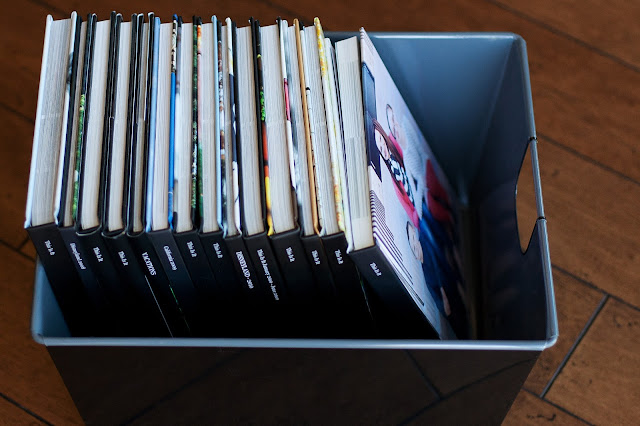



















No comments:
Post a Comment